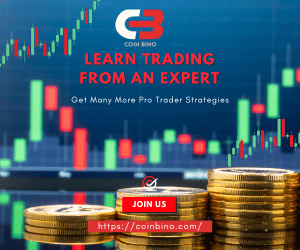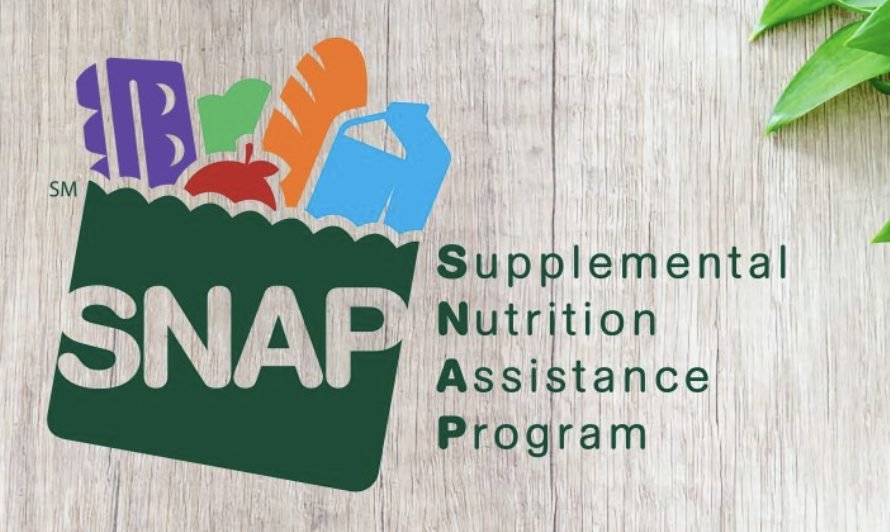Your guide: How to cashout on Coinbase?
If you’re new to digital assets, cashing out your cryptocurrency might seem like a big deal. Luckily, Coinbase has made the process easier so that people in over 130 countries can use it. This guide will show you how to get your crypto ready for cash, whether you want to send it to a bank account or turn it into cash. So, if you’ve ever wondered, “how to cashout on Coinbase?” keep reading. We’ll cover this and more.
Also read: How to Buy Crypto with PostePay?
Understanding Coinbase Wallet and Its Features
You can store, control, and trade your cryptocurrencies on Coinbase Wallet, which is easy to use. The wallet gives you more power over your digital assets than the main Coinbase platform, which is mostly used for buying and selling. Know this:
Security: Coinbase Wallet has strong security features, such as private keys that are stored on your computer. This gives you full control over your assets.
User Interface: The wallet’s interface is made to be simple and easy to use, so both new and experienced users will find it simple to get around.
Support for Multiple Cryptocurrencies: You can store multiple cryptocurrencies, so you can spread your holdings without having to use multiple wallets.
It’s important to know about these things as you get ready to cash out your possessions.
Getting money out of your bank account
Coinbase makes it easy to turn your cryptocurrency into cash and send the money to your bank account.
Here is a step-by-step guide:
Sign in to your Coinbase account: First, go to your Coinbase account.
Click on the Assets tab: When you click on the “Assets” tab, you can see what cryptocurrencies you have.
Choose Cash Out: Pick the way you want to get your crypto.
Pick a way to pay: You can send the money to a bank account or to your Coinbase cash amount. ACH lets people in the U.S. send money directly to another bank account.
Type in the amount: You can choose the coin you want to convert and how much you want to cash out.
Check the Transaction: Take a look at the confirmation page’s information and then click “Confirm.”
If you follow these steps, you should be able to get your crypto into your bank account.
Changing your cryptocurrency to cash
You can move your cryptocurrency to your cash amount in your Coinbase account if you’d rather turn it into cash. With this method, you can keep your money in a common currency that you can use to make purchases or cash out in the future.
How to Cashout on Coinbase?
Get to Your Assets: Go to the “Assets” tab after logging into your Coinbase account.
Pick the cryptocurrency you want to sell: Pick the coin that you want to change.
Pick the Sell option: To sell your crypto, click on the “Sell” button.
Type in the Amount: Type in the amount you want to turn into cash.
Get the Sale Done: It’s time to confirm your sale by going over the transaction information.
After the deal is done, the new amount will show up in your cash balance.
Using outside service providers to cash out
You don’t have to cash out through Coinbase to get your money. You can also use third-party services. This choice is offered in over 80 countries and can offer several local payment methods.
Why you should use third-party providers to cash out
Click on the Assets tab: Go to the “Assets” area of your Coinbase Wallet to start.
Choose Cash Out: Press the “Cash Out” button.
Pick a Service Provider: Pick a third-party service that fits your needs from the list that is given.
Follow the Provider’s Steps: Different providers may have different steps, so make sure you follow their directions.
Check Your Transaction: Once you’ve done everything that needs to be done, confirm your order.
Depending on where you live, using third-party providers can sometimes give you more payment and flexibility choices.
Looking into the available payment methods
For cashing out crypto, Coinbase lets you use several different payment ways. You can pick the best way for your needs if you know about these choices. Here’s how it works:
How to Understand Charges
It’s important to know the fees that come with each Coinbase exchange before you cash out. Fees can be different depending on how you pay and where you are.
Different kinds of fees
Transaction Fees: These are the costs you have to pay to turn your coin into cash. Based on the method, they are usually between 2% and 5%.
Network Fees: You may have to pay network fees in addition to transaction fees. The blockchain charges these fees for processing your transaction.
Before you complete a deal, you should always look at the fee structure to make sure you know how much the whole thing will cost.
Also read: Federal Reserve Posts First Operating Loss in Years
How to Make the Cash-Out Process Go More Easily?
If you want to escape problems when you cash out on Coinbase, read these tips:
Check Your Information Again: Always make sure you understand the amount and the way you’ll be paying before you accept the transaction.
Make sure your account is safe: Strong passwords and two-factor security are two ways to keep your Coinbase account safe.
Keep up with fees: Fees can change depending on how the cryptocurrency market is doing, so make sure you know the most up-to-date rates before you cash out.
Know the Processing Times: Processing times can change based on the way of payment. ACH transfers usually happen right away, but sometimes they can take a few working days.
By following these tips, you can make sure that cashing out goes smoothly.
How to Fix Common Problems?
Users may sometimes have problems when they try to cash out on Coinbase. Here are some usual issues and how to fix them:
Delays in transactions
If your transaction takes longer than planned, it could be because the network is busy or there are delays in processing. In this case, you can:
Find Out About the Transaction: Follow the progress on the blockchain with the transaction ID.
Talk to Support: If the wait doesn’t go away, contact Coinbase support for help.
Not the Right Way to Pay
If you pick the wrong way of payment by accident, you might have to cancel the deal and start over. Always check the choices you’ve made again before you accept.
Source – The Block
Best practices for security when cashing out
It is very important to always put security first when using bitcoin. Here are some of the best ways to protect your property:
Use Safe Connections: You should only use a safe and known network to connect to Coinbase.
When you turn on two-factor authentication, your account is safer in more ways.
Always update your software: Make sure that the operating system and apps on your device are always up to date to avoid security holes.
By following these steps, you can lower your risks when you cash out on Coinbase.
Conclusion: How to Cashout on Coinbase?
Well, there you have it. If you’ve ever wondered, “How to Cashout on Coinbase?” now you know. You can easily cash out on Coinbase, where you can either turn your coins into cash or send them to your bank account. You can proceed with confidence through the cash-out process if you know about the different choices, the fees, and the safest ways to keep your information. You can use Coinbase directly or choose a third-party service. Knowing what you’re doing will help you reach your financial goals. Have fun trading!