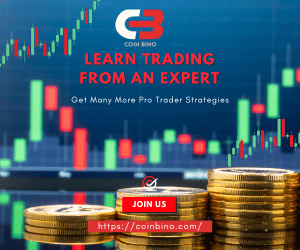Your guide: Does Webull trade using ticks?
One interesting way to see how the market is moving is to use tick charts. When a certain number of trades happen, tick charts add new bars. These are called “ticks.” Time-based charts, on the other hand, add new bars at set times.
With this method, traders can keep track of price changes that are caused by market activity, not just time passing. So, if you’ve ever wondered, “Does Webull trade using ticks?” you’re in luck. Keep reading to find out more.
Also read: Can you Hedge on Webull?
Source: Daytrading.com
Why using tick charts is smart?
Tick charts are great because they show how the market changes based on real trades. Price change alerts are very useful for day traders and scalpers who need to know about them quickly to make smart decisions. If traders look at trade performance instead of time, they can get a better idea of how the market works.
Getting rid of market chatter
When you look at time-based charts, a few trades can cause a lot of bars that might not tell you anything. When deals happen, tick charts only show bars. This makes them a better way to see what’s going on in the market. Traders need to have this much clarity so they can make quick decisions based on correct market movements.
There are more chances to scalp and day trade.
Because they show more information, tick charts can help day traders and scalpers come up with better ways to trade. People choose better when they can see how changes in prices affect real trades. This can be very helpful when the market is unstable and quick trades can make big gains.
Making changes to meet market needs
There is something naturally flexible about tick charts that lets them change quickly when the market changes. A lot of changes happen at once, so traders will see more updates. This lets them react quickly to price changes. Not so when the market is quiet. Tick charts will show fewer bars, but these bars will be more important because they show real trading.
A guide to making Webull tick charts
Tips on How to Start with Webull
Before you can use tick charts, you need to make sure the Webull desktop app is open. These charts have advanced features that traders need to do their jobs well. After getting the app, log in to your account to use the charting tools.
Source: Business Insider
Chart Settings Getting to Chart Settings
Once you are logged in, go to the charting area of the app. Right-click on the chart area to get to the settings menu. This is where you can get your charts ready for your trade.
Pick “Tick” as your time range.
There are different time ranges that you can pick from in the chart, like 1 minute or 5 minutes. To get to tick charts, find the setting that lets you change the time to ticks. There are different tick amounts that you can choose from, like 50 or 100.
Creating Your Own Tick Counts
You can change the number of ticks, which is one of the best things about Webull’s tick charts. Traders can set tick numbers between 1 and 999 this way. You might pick a lower tick count, like 10 or 20 if you are a scalper who is interested in short-term price changes. On the other hand, day traders who want to see longer-term trends might like 200 or 300 ticks.
See how the markets move
Once your tick chart is set up, you can start to keep an eye on the market based on how many trades there are. New bars will appear on your chart as trades happen, showing you exactly how prices are changing right now. This information is very useful for quickly choosing what to trade.
There are tick charts and regular time-based charts next to each other.
Figuring Out The Differences
Different types of charts, like time-based charts and tick charts, show how the market moves. Time-based charts always add new bars, but tick charts only show trades that have already taken place. Since these two things are different, tick charts can more accurately show how prices change, especially in markets that move quickly.
Source: Business Insider
Why tick charts are helpful when things are changing quickly
Tick charts have more bars so that buyers can see every small change in price when the market is very unstable. People who want to make money when prices change quickly will find this level of detail very useful. It can be hard to see real trends on time-based maps, though, when there isn’t much going on.
Also read: Why is Webull Saying Not Tradable?
What Takes Place When People Trade?
Time-based charts always show a new bar, no matter how many sales happen in a certain amount of time. When the market isn’t busy, this can make things too noisy and uncertain. But tick charts only show trades that really happened, so they get rid of this noise and give you a better picture of how the market is moving.
Getting better at analyzing price action
Tick charts are better for seeing how prices change because they show the number of sales instead of time. Because it is so accurate, traders can quickly spot trends or changes in direction, which helps them make better trading choices.
Conclusion: Does Webull trade using ticks?
Webull’s tick charts are a strong and unique way to see how the market is moving. When market prices are changing quickly, tick charts are more useful because they show the number of trades instead of the time that has passed. Even though tick data can’t be used to trade directly, these charts can help you trade much better. Happy trading!